RETELA Statement AE074
General description #
After setting up the no. of series and RETELA categories, the reports can be created.
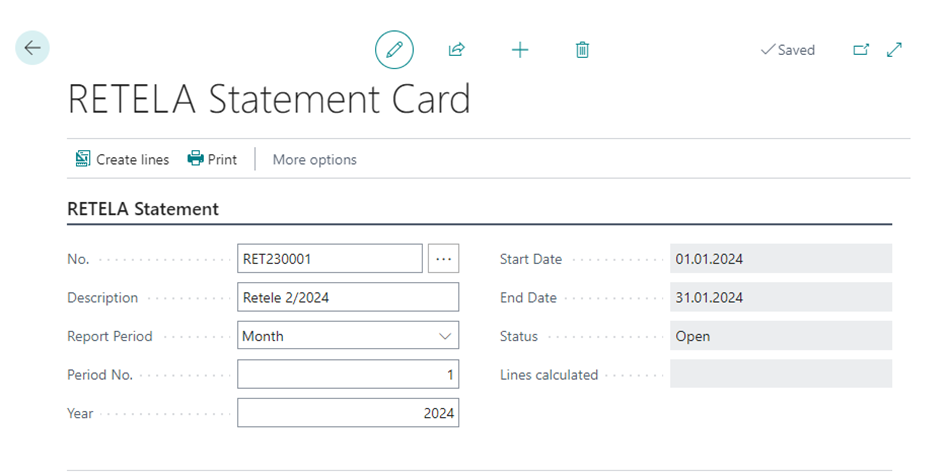
After creating the report, the year is automatically pre-filled (according to the Working Date) and it is necessary to select the Report period (month or quarter) and the Period number (1 - 12 for the month, 1 - 4 for the quarter). When you select a period, the Start date and End date are automatically set. Then the user can use Create lines action to generate rows under the header. One row is created for each category and the total number of
- Exported products in pieces
- Exported products in kilograms
- Imported products in pieces
- Imported products in kilograms The following fields are displayed on the report:
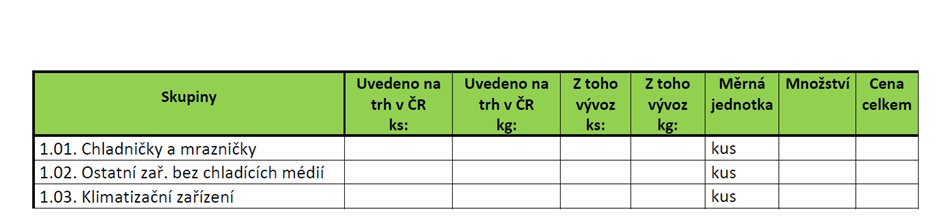
Date and time of the calculation are written in the Lines Calculated field.
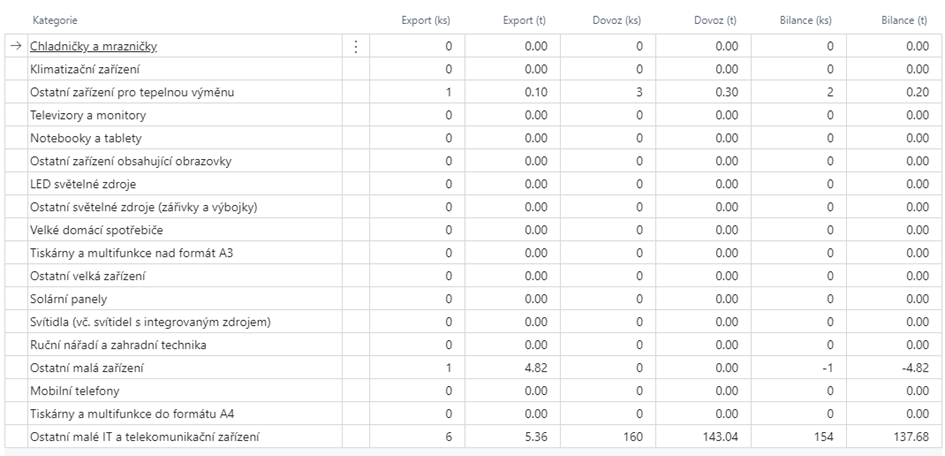
After the lines are calculated, the user can print the report. The printed report shows the period, the individual rows, and the date and time the rows were calculated. The report dialog contains Hide Zero Rows field, which omits rows with the values of the fields Registered on the market in the Czech Republic (pcs) and Export (pcs) which equal to zero on the printed report.
Setting #
Before creating reports, it is necessary to set up RETELA Report Numbers. This setting is located on the Inventory Setup page in the RETELA section. Additionally, there is an option in the Inventory setup to set up the Weight options field to specify the item's weight unit.
In order to display the data in the reports, it is also necessary to set the RETELA category for individual products on the Item card. This is located in the Item Tracking section. On the RETELA Categories page, it is possible to add more categories to the list of categories. Closed field on a category allows it to be used on new reports - if the value is YES, it is not possible to create new reports with this category. When you change the value of the field to NO, the system checks that there is no item that has this category assigned to it. A category can be set on the Item card only if the Basic unit of measure of the item is set to Weight in kilograms.
On the RETELA Categories page , you can use the Initialize Categories action to set the default values for categories. When displaying the dialog, the user must select the units of measurement for the weight and quantity (usually KG and KS).
Added selection box of units of measurement: relation to the code list of units of measure.
When selecting the Category code of RETELA on the item card, it is checked whether the Unit of measure of the item contains a unit of pieces and a weight is filled in.